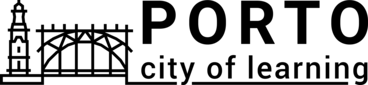Manage user privacy on Activities and Playlists
We are aware of the importance of user privacy and data protection and treat the protection of user personal data seriously. By default setting, only Owners and Admins can view a list of people who joined your Activities or Playlists.
Owners can choose and set who can view the display name and email address of people who join Activities and Playlists. Users with the Owner and Admin role can view the display name and email address; regular users can only view the display name.
To manage user privacy settings on Activity or Playlist:
Oliko tästä artikkelista apua?
Vaihda toiseen kieleen: